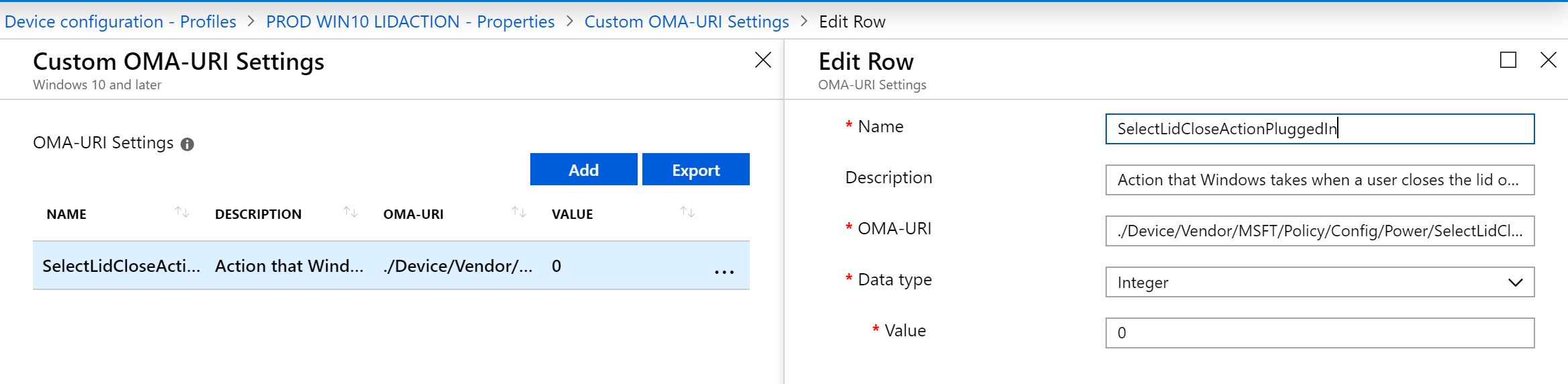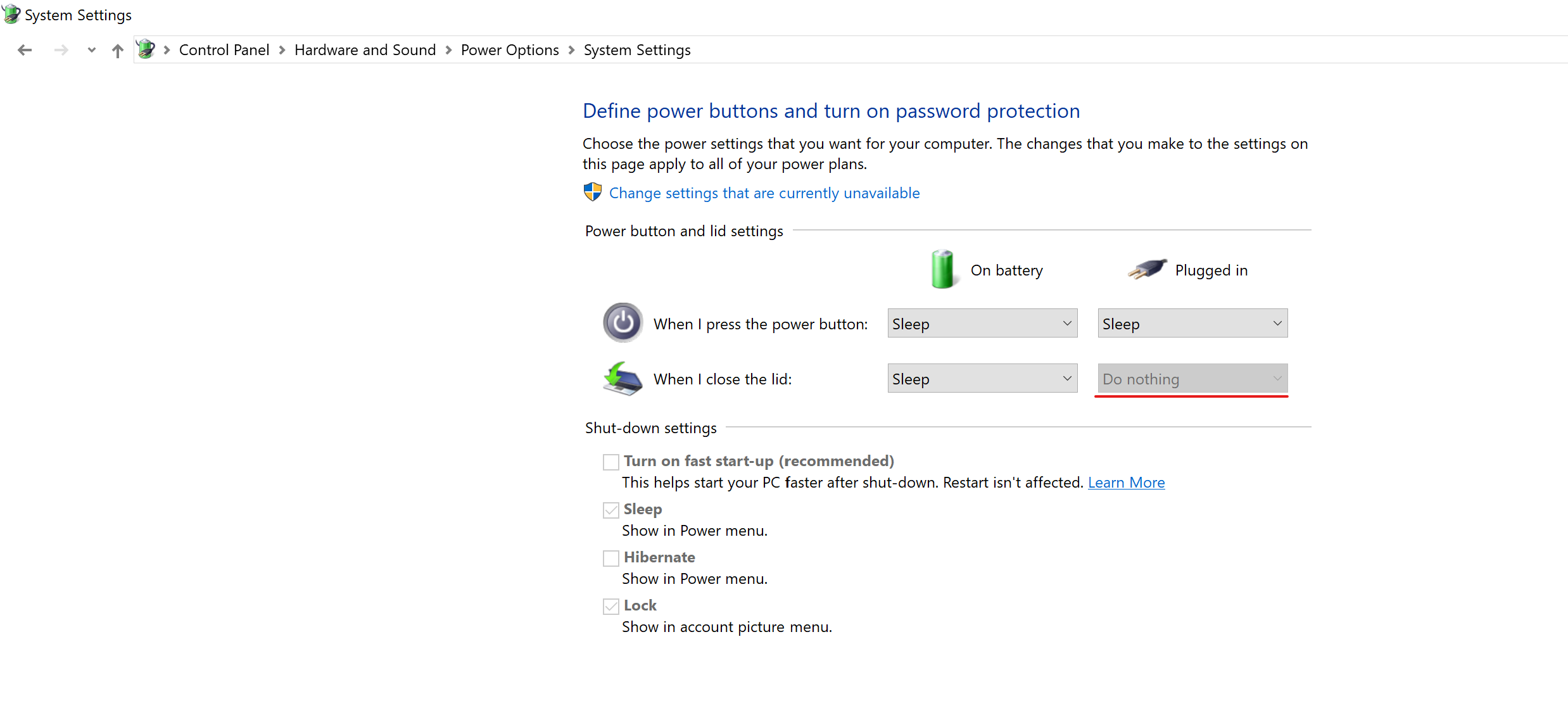When using your notebooks and portable devices together with a docking station your users might like to close the lid. The Windows 10 1903 release introduces additional power CSP settings. One of them allows you to configure the lid close action while on ac power - so the device doesn’t switch to hibernate mode as by default.
Policy CSP configuration
To configure this policy with Microsoft Intune use the following OMA-URI configuration within a new custom device configuration:
| Name | SelectLidCloseActionPluggedIn | | Description | Action that Windows takes when a user closes the lid on a mobile PC. | | OMA-URI | ./Device/Vendor/MSFT/Policy/Config/Power/SelectLidCloseActionPluggedIn | | Data type | Integer | | Value | 0 |
Other possible values are:
- 0 - Take no action
- 1 - Sleep
- 2 - System hibernate sleep state
- 3 - System shutdown
End user experience
After the next MDM policy refresh the configured policy takes effect and is visible under the power options in control panel:
Now enjoy closing the lid.
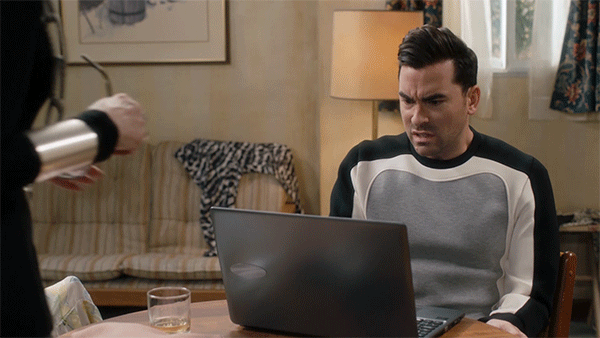
If you want to configure additional power settings with Microsoft Intune find additional CSP settings here.
Reference: